SIMION STL Improvements (June 2021 Release)
A number of important improvements were made in the June 2021 release of SIMION pertaining to STL (CAD) file handing. Mainly, STL files can now be used within GEM files, mixing and matching the two most powerful geometry import features of SIMION. Also, the STL import feature in SL Tools has new methods of importing, like as a filled solid (new solid strategy) with surface enhancement, applying voltages to electrodes by position, and setting symmetry. These improvements are summarized below.
GEM and STL integration: GEM and STL files, the two more powerful geometry import features in SIMION, can now be mixed and matched. STL files using the stl command can be used in GEM files like any other shape, including repositioning, cutting away other shapes, and filling. Here is an example GEM file:
pa_define{60*mm,20*mm,20*mm, 'planar', dx=1, surface='fractional'} e(1) { locate(0,10,10) { stl("two_cylinder-1.stl") } } e(2) { locate(30,10,10) { stl("two_cylinder-2.stl") notin { cylinder3d(0,0,0, 100,0,0, 5) } } }
See Mixing GEM and STL files for more detail.
New solid strategies affecting STL import in SL Tools:
- “surface enhancement” solid strategy officially added. This was previously in a special build of SL Tools. Surface enhancement typically improves electric field accuracy by order of magnitude when electrode surfaces don't align to PA grid points. See solid strategy and surface enhancement.
- New “solid fill” solid strategy, which fills all points between electrodes with solid electrode points (rather than importing the STL mesh surface as hollow). Solid fill supports surface enhancement too. This is more than cosmetic for materials whose insides affect the field outside, like dielectric materials. See solid strategy (full version in Help file).
New electrode assignments list in SL Tools to assign voltages (V) to fully connected surfaces closest to the given point (x,y,z). This is another mechanism to assign different voltages to different parts of a system without splitting it into multiple STL files. This is available in SL Tools, and a similar mechanism exists in STL objects in GEM file to import a subset of the STL file into the GEM file:
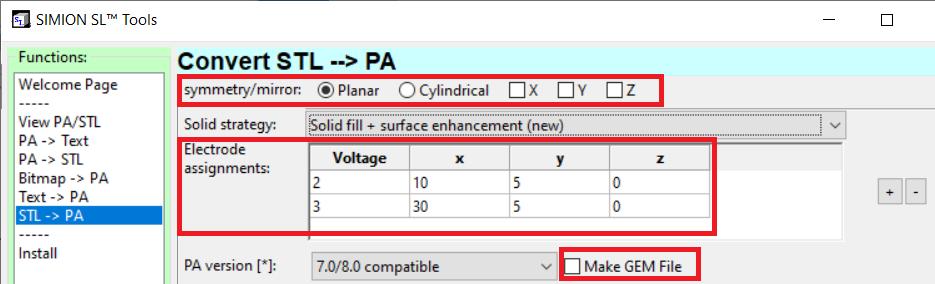
pa_define{100*mm,20*mm,20*mm, 'planar', dx=1, surface='fractional'} locate(0,10,10) { e(1) { stl("two_cylinder.stl", 5, 15, 0) } e(2) { stl("two_cylinder.stl", 25, 15, 0) } }
Add symmetry and mirroring switches in SL Tools. This no longer needs done as a separate step in Modify Set but is defined directly in the STL import. (Pictured above.)
Add “Make GEM File” option in SL Tools, which writes a GEM file (that imports an STL file) that can be used to generate the PA within SIMION. (Pictured above.)
Minor improvements / bug fixes in SL Tools STL:
- SL Tools: Display surface enhancement in 3D viewer (like SIMION).
- SIMION View screen: Fix GUI sometimes did not display surface enhancement.
- SL Tools: Fix rotation support in “surface enhancement” solid strategy.
- SL Tools: Fix empty STL should not fill.
- SL Tools: Reduce number display precision to 16 digits to avoid 0.10000000… numbers.
