HIPIRMS: Ion Optics Simulations, Ion Source and Lens, Performance: Thermal Sources
 Lecture Material
Lecture MaterialIn this lecture by Tony Appelhans the factors influencing ion transmission in a thermal ionization source are considered. The influence of filament configurations, loading position, and lens design are all described. available as a PDF file.
Sample slides from
the presentation:
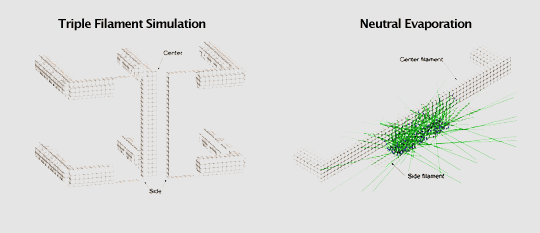
SIMION Exercises: Thermal ion sources
The
SIMION exercises allow the user to investigate the the performance
characteristics of vari- ous thermal ion sources, including double and
triple filament configurations and electron impact sources . They have
been developed for use on SIMION version 7. They will work on version
8, but the user interface is different so some of the comments about
panels and tabs will not be appropriate, you'll have to
work through those changes.
Instructions: You will need to download both the written instructions and the SIMION models to take full advantage of these exercises.
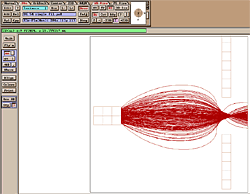 Sample Exercise:
Sample Exercise:1. Thermal ion sources
a. Single filament
i. VG 54 lens with single filament
1. emission size.
- From the main menu select View then go to VG Lens under Day 2 SIMION directory and choose 54 single.iob
- Push the XZ button on the WB View tab to rotate the view
- Push the Fly'm button; note that the ions are stopped just before they exit the lens, this is so that we can easily count them.
- Zoom in on the source region using the +Z3D button until you have the view shown below:
- Rotate the views to get an idea of what region of the filament the ions are being emitted from.
