HIPIRMS: Ion Optics Simulations, Magnetic and Electrostatic Fields

 Lecture Material
Lecture Material
Here you will find an introduction by Tony Appelhans (INL) to ion
optics simulations, available as either
PDF or
Powerpoint.
Here you will learn some of the
basic logic behind the commercial ion optics simulation software,
SIMION.
Sample slides from the presentation:
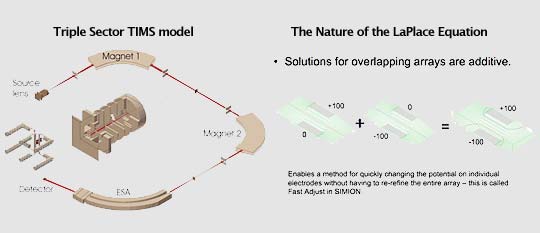
 SIMION
Exercises: Basic magnetic and electrostatic fields
SIMION
Exercises: Basic magnetic and electrostatic fields
The
SIMION exercises allow the user to investigate the behavior of ions in
both magnetic and electrostatic fields. They have been developed for
use on SIMION version 7. They will work on version 8, but the user
interface is different so some of the comments about panels and tabs
will not be appropriate, you';l have to work through those
changes.
Instructions: You will need to download both the written instructions and the SIMION models to take full advantage of these exercises.
Sample Exercise:
3. Radius of curvature of a charged
particle in a cylindrical electrostatic analyzer.
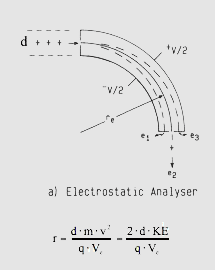
- Push Quit; from main menu screen push Remove All Pas from Ram
- Select View
- Select ESA 90.IOB
- Push Fly'm
- Push the PE View button on the upper right. This shows the potential energy map.
- Push the WB View tab.
- Push the Def button and look up the energy of each ion (color).
- Push OK to return to the View screen.
- Push the PAs tab on the top line.
- Push the Fadj tab in the middle row.
- Change the voltages by 100 volts and then push the Fast Adjust PA button.
- Push Fly'm
- Explore changing other variables (mass, for instance), charge, ion energy.
